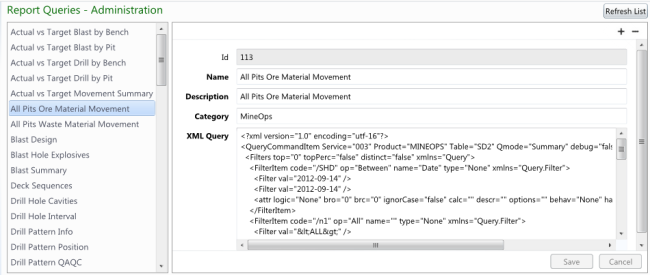
A Report Query is a definition that defines a report which can be displayed in a report pane. Report queries are also used to generate the data for a dashboard chart or grid.
Report pages are used to display Ad-Hoc MiiNT reports from where records can be viewed, using predefined filters and saved in another format.
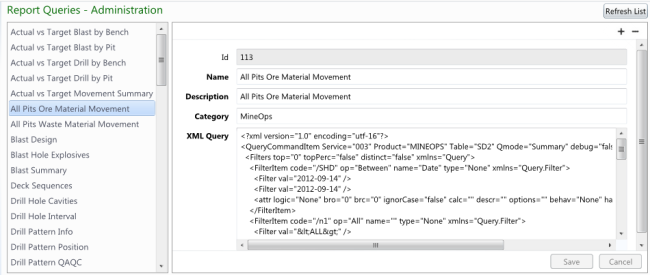
The table below list the fields for report queries.
| Fields | Description |
|---|---|
|
Id |
The unique identifier of the report query, which is automatically generated when a record is created and cannot be edited. |
|
Name |
The name of the report query, that will appear in the Report panes. |
|
Description |
A description of the report query that will appear when you hover over the name in the Report pane. |
|
Category |
Set this to the page in MiiNT where the report query will be displayed. Refer to the Category topic for more details on categories. Refer to the Category section for more details on categories. |
|
XML Query |
Paste the query to be used to generate the report here. Note: Create the query using query builder, copy it to the clipboard then paste here. The required filters and outputs for the report are defined in the query. |
Note: Field labels highlighted as bold must have a value entered or selected as they are mandatory.
Refer to the Managing Administration Definition Types topic for information on how to manage the Report Queries - Administration definitions.